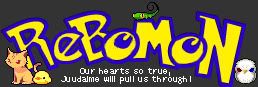I'm 14 years old, and I was wondering if anyone knew of a good site that I could start off with, learning how to use HTML, creating layouts, links, ect. I had a xanga, and when I was younger I went on Neopets.com, so I have a little understanding of HTML.
Does anyone have any suggestions on where I should go for this? How I could learn??
Much appreciated,
~|Rose