Kanji and Hiragana in Firefox?
3 posts •
Page 1 of 1
Kanji and Hiragana in Firefox?
Does anyone know how to get Firefox to display kanji and hiragana? I looked for a guide, but the only ones I could find were for IE. Any help is appreciated.
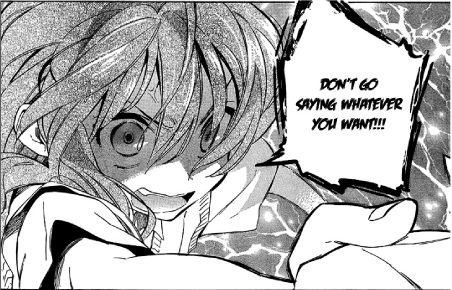
-

everdred12a - Posts: 2787
- Joined: Mon Mar 14, 2005 12:00 pm
- Location: NOWHERE SHUT UP
What's the OS? In XP, it's pretty easy.
Control Panel-->Date, Time, Language and Regional Option-->Regional and Language Options-->Languages Tab. Check the "Install Files For East Asian Languages" box (About 235 mb. You'll either need your XP disc or else have your backup partition) and hit apply. You'll need to reboot afterwards.
Then go back to the Regional and Language Options and click the Details button then the Advanced tab and check the box marked "Extend Support of advanced text services to all programs" Hit Apply and reboot again.
You will now be able to see East Asian fonts on web pages using them
Other OS, I can't say but the instructions can be found.
BTW, this is for seeing them. If you want to type them, it's a different procedure
Control Panel-->Date, Time, Language and Regional Option-->Regional and Language Options-->Languages Tab. Check the "Install Files For East Asian Languages" box (About 235 mb. You'll either need your XP disc or else have your backup partition) and hit apply. You'll need to reboot afterwards.
Then go back to the Regional and Language Options and click the Details button then the Advanced tab and check the box marked "Extend Support of advanced text services to all programs" Hit Apply and reboot again.
You will now be able to see East Asian fonts on web pages using them
Other OS, I can't say but the instructions can be found.
BTW, this is for seeing them. If you want to type them, it's a different procedure
-

Arnobius - Posts: 2870
- Joined: Thu Dec 02, 2004 11:41 pm
I don't really need to read them, I just wanted to have them displayed as something other than question marks. Thanks!
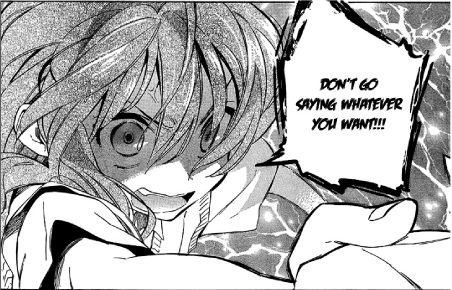
-

everdred12a - Posts: 2787
- Joined: Mon Mar 14, 2005 12:00 pm
- Location: NOWHERE SHUT UP
3 posts •
Page 1 of 1
Who is online
Users browsing this forum: No registered users and 154 guests
