Ad-aware problems. =/
14 posts •
Page 1 of 1
Ad-aware problems. =/
Having some problems sweeping my computer with the Ad-aware program. =/ Every time I try to run a sweep, it just STOPS at certain files, and no matter how long I leave it there, it NEVER finishes sweeping. So....would anyone have any suggestions as to how I fix this problem? Or if not that, any suggestions for other good software that will function the same as Ad-aware? (no Spybot or Spy-Sweeper. I had both of those and spybot apparently doesn't detect everything, and Spy-sweeper messed up my computer in the past)
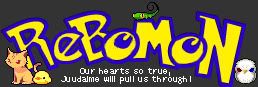
[SIZE="5"](*゚∀゚)アハア八アッ八ッノヽ~☆[/SIZE]
[SIZE="1"]DEBS: Fan of that manga where the kid's head is on fire.[/SIZE]
[SIZE="1"]DEBS: Fan of that manga where the kid's head is on fire.[/SIZE]
-

Debitt - Posts: 3654
- Joined: Sun Feb 01, 2004 10:00 am
- Location: 並盛中学校
Perhaps, try deleting all your internet and system history/cache. Sometimes that helps. Or perhaps you may have a virus.
First, I would try unistallilng Ad-ware, reboot, then re-install, update definitions, then scan.
If it still continues, run a virus scan. That's my guess.
Edit:
Also, sometimes running things in safemode helps. Many times if your computer refuses to delete something (virus or whatever) or freezes, I do it in safemode. Takes longer to scan the computer (Ad-ware or virus scan), but that usually gets it 99% of the time for me.
If you want to try safe mode, press F8 during the boot up. Then, when you restart press f8 and put it back to normal windows mode.
Though my guess is that it's perhaps a virus. Sometimes virus are attached to popup ads or spyware things that gets installed or added to the registry.
First, I would try unistallilng Ad-ware, reboot, then re-install, update definitions, then scan.
If it still continues, run a virus scan. That's my guess.
Edit:
Also, sometimes running things in safemode helps. Many times if your computer refuses to delete something (virus or whatever) or freezes, I do it in safemode. Takes longer to scan the computer (Ad-ware or virus scan), but that usually gets it 99% of the time for me.
If you want to try safe mode, press F8 during the boot up. Then, when you restart press f8 and put it back to normal windows mode.
Though my guess is that it's perhaps a virus. Sometimes virus are attached to popup ads or spyware things that gets installed or added to the registry.
"A merry heart doeth good like a medicine.." Prov 17:22
The word 'impossible' isn't in my dictionary... but I don't really have a dictionary you know? - Eikichi Onizuka.
Sorry, but I stop being a teacher at 5 o'clock. - Eikichi Onizuka.
The word 'impossible' isn't in my dictionary... but I don't really have a dictionary you know? - Eikichi Onizuka.
Sorry, but I stop being a teacher at 5 o'clock. - Eikichi Onizuka.
-

agasfas - Posts: 2341
- Joined: Sat Aug 21, 2004 7:27 pm
- Location: Austin, TX
That's what I'd suggest too. Never had a problem with Ad Aware before.
This may sound stupid (or flaming obvious) but remember that when you install Adaware, you don't get the updated version, and you need to hit the update button [something I initially didn't know] before running it.
Usually, when I have problems, it's with Spybot, which I won't use anymore.
This may sound stupid (or flaming obvious) but remember that when you install Adaware, you don't get the updated version, and you need to hit the update button [something I initially didn't know] before running it.
Usually, when I have problems, it's with Spybot, which I won't use anymore.
-

Arnobius - Posts: 2870
- Joined: Thu Dec 02, 2004 11:41 pm
Attempt 1: Uninstalled, reinstalled, rebooted, updated Ad-aware, attempted scan.
Outcome: still got stuck
Attempt 2: Deleted all temporary internet files, cookies, histories, and the cache.
Outcome: still got stuck.
Attempt 3: Shut down computer, restarted in sade mode.
Outcome: Still got stuck
Attempt 4: While still in safe mode, tried a custom scan.
Outcome: Still got stuck
It seems that the program hangs in two spot. When its "deep scanning local registry" it stops at the registry object "CLSID\{E423AF7C - 11d2 - B126 - 00805FC73204} and while scanning the file on the C drive (I can't remember this one verbatim) C:\Program Files\Common Files\Install Shield\engine.
The Install Shield seems pretty benign, but I can't figure out why it would cause Ad-aware to come to a screeching halt. As for the registry value, I have no idea what it is. Usually I can figure out what program it belongs to and nerf it if its something unwanted, but I've tried looking the thing up and I don't get any results. =/
Outcome: still got stuck
Attempt 2: Deleted all temporary internet files, cookies, histories, and the cache.
Outcome: still got stuck.
Attempt 3: Shut down computer, restarted in sade mode.
Outcome: Still got stuck
Attempt 4: While still in safe mode, tried a custom scan.
Outcome: Still got stuck
It seems that the program hangs in two spot. When its "deep scanning local registry" it stops at the registry object "CLSID\{E423AF7C - 11d2 - B126 - 00805FC73204} and while scanning the file on the C drive (I can't remember this one verbatim) C:\Program Files\Common Files\Install Shield\engine.
The Install Shield seems pretty benign, but I can't figure out why it would cause Ad-aware to come to a screeching halt. As for the registry value, I have no idea what it is. Usually I can figure out what program it belongs to and nerf it if its something unwanted, but I've tried looking the thing up and I don't get any results. =/
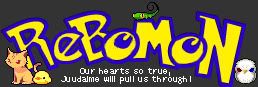
[SIZE="5"](*゚∀゚)アハア八アッ八ッノヽ~☆[/SIZE]
[SIZE="1"]DEBS: Fan of that manga where the kid's head is on fire.[/SIZE]
[SIZE="1"]DEBS: Fan of that manga where the kid's head is on fire.[/SIZE]
-

Debitt - Posts: 3654
- Joined: Sun Feb 01, 2004 10:00 am
- Location: 並盛中学校
SOunds like a registry problem, which isn't something you want to casually mess with. Personally, I use System Mechanic 5 to make sure the registry is up to date.
I tried googling the CLSID you showed and got nada, so I don't think I can help, unless to say trying a virus scan (which you didn't mention in your list of attempts)
I tried googling the CLSID you showed and got nada, so I don't think I can help, unless to say trying a virus scan (which you didn't mention in your list of attempts)
-

Arnobius - Posts: 2870
- Joined: Thu Dec 02, 2004 11:41 pm
Tried both cleaning up the registry with System Mechanic and virus scanning with Norton Anti-virus. Clean system, yes. Fixed Ad-aware, no. Ad-aware just went and froze on a different CLSID AND on the same install shield file. =/ Soooo...any suggestions for other good anti-spyware programs?
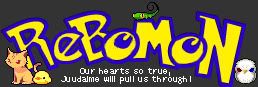
[SIZE="5"](*゚∀゚)アハア八アッ八ッノヽ~☆[/SIZE]
[SIZE="1"]DEBS: Fan of that manga where the kid's head is on fire.[/SIZE]
[SIZE="1"]DEBS: Fan of that manga where the kid's head is on fire.[/SIZE]
-

Debitt - Posts: 3654
- Joined: Sun Feb 01, 2004 10:00 am
- Location: 並盛中学校
thank-you so much for your help. I'm still looking for a fix, but at least I know I probably won't have to get rid of a virus, too. =/ And my registry is clean! 

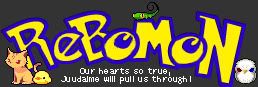
[SIZE="5"](*゚∀゚)アハア八アッ八ッノヽ~☆[/SIZE]
[SIZE="1"]DEBS: Fan of that manga where the kid's head is on fire.[/SIZE]
[SIZE="1"]DEBS: Fan of that manga where the kid's head is on fire.[/SIZE]
-

Debitt - Posts: 3654
- Joined: Sun Feb 01, 2004 10:00 am
- Location: 並盛中学校
1. Go to Start, then run. In the box that appears, type "msconfig" (w/o the
quotes) A dialog box will appear. Look under the "startup" tab, and see if there's anything that is running at startup that shouldn't be. If there is, uncheck it. Don't disable anything under any tabs other than startup.
2. Try Spybot 1.3 and Spyware Blaster. You can get them here. http://www.spychecker.com/topdownloads.html Download and update those, and update your antivirus. Note: to run spyware blaster, click "enable all protection", then check for updates. Download the updates, then click "enable protection for unprotected items". If you forget to do that, click "enable all protection".
After you have done that:
1. run disk cleanup and delete temp internet files manually. Ie go into the folder and delete them yourself (be sure you have it set to view the hidden folders as well when you do this).
2. Restart in safe mode, run disk cleanup and delete the cookies, jic there was anything that might have been enabled at startup. Then run ad-aware, spybot 1.3, and your antivirus.
3. When you run Ad-Aware, try the different scanning modes. The "smart scan" scans the most common items and sometimes finds things the others don't. Try the "full system scan". This scans the entire system and usually finds alot. The "scan volume for ADS" allows you to select what you want to scan.
Let me know if that helps.
quotes) A dialog box will appear. Look under the "startup" tab, and see if there's anything that is running at startup that shouldn't be. If there is, uncheck it. Don't disable anything under any tabs other than startup.
2. Try Spybot 1.3 and Spyware Blaster. You can get them here. http://www.spychecker.com/topdownloads.html Download and update those, and update your antivirus. Note: to run spyware blaster, click "enable all protection", then check for updates. Download the updates, then click "enable protection for unprotected items". If you forget to do that, click "enable all protection".
After you have done that:
1. run disk cleanup and delete temp internet files manually. Ie go into the folder and delete them yourself (be sure you have it set to view the hidden folders as well when you do this).
2. Restart in safe mode, run disk cleanup and delete the cookies, jic there was anything that might have been enabled at startup. Then run ad-aware, spybot 1.3, and your antivirus.
3. When you run Ad-Aware, try the different scanning modes. The "smart scan" scans the most common items and sometimes finds things the others don't. Try the "full system scan". This scans the entire system and usually finds alot. The "scan volume for ADS" allows you to select what you want to scan.
Let me know if that helps.
This message has been brought to you by the Members of the My Job Drives Me Nutz Association.  :hits_self:lol:
:hits_self:lol:
"I probably won't enter heaven nice, clean and neat. More like sliding in sideways saying, man, what a ride"

@)}~ Carry this rose in your sig, as thanks, to all the CAA moderators.
 :hits_self:lol:
:hits_self:lol:
"I probably won't enter heaven nice, clean and neat. More like sliding in sideways saying, man, what a ride"


@)}~ Carry this rose in your sig, as thanks, to all the CAA moderators.
-

V8Tsunami - Posts: 157
- Joined: Tue Sep 07, 2004 6:48 pm
- Location: the middle of nowhere
My next suggestion was simliar to V8Tsunami...
Also, I agree Spyblaster is a great program. I've been using it for about a year and it's been great. It stops a majority of the spyware from initially being installed into your system or registr. It give you a notice each time a change is trying to be made w/o your consent, then gives you a choice to accept it or delete it. Also, if you use IE, I would also recommend Spyguard which can be found at SpyGuard.
it usualy prevents Internet Web Hijacking. A niffty tool that goes along w/ Spyblaster. If you use IE, I would High Recommend you getting both.
Actually both Spyblaster and Spyguard can be found on their developers web site:
http://www.javacoolsoftware.com.
Actually that site has a few really, really useful tools I would recommend. I would check it out.
Some reason I still think it's ether a spyware conflicting w/ your system or a virus. Viruses can also roam around the registry making it hard to delete, I've had some in the past. Also, have you tried to Defrag your hard-disk?
Also, I agree Spyblaster is a great program. I've been using it for about a year and it's been great. It stops a majority of the spyware from initially being installed into your system or registr. It give you a notice each time a change is trying to be made w/o your consent, then gives you a choice to accept it or delete it. Also, if you use IE, I would also recommend Spyguard which can be found at SpyGuard.
it usualy prevents Internet Web Hijacking. A niffty tool that goes along w/ Spyblaster. If you use IE, I would High Recommend you getting both.
Actually both Spyblaster and Spyguard can be found on their developers web site:
http://www.javacoolsoftware.com.
Actually that site has a few really, really useful tools I would recommend. I would check it out.
Some reason I still think it's ether a spyware conflicting w/ your system or a virus. Viruses can also roam around the registry making it hard to delete, I've had some in the past. Also, have you tried to Defrag your hard-disk?
"A merry heart doeth good like a medicine.." Prov 17:22
The word 'impossible' isn't in my dictionary... but I don't really have a dictionary you know? - Eikichi Onizuka.
Sorry, but I stop being a teacher at 5 o'clock. - Eikichi Onizuka.
The word 'impossible' isn't in my dictionary... but I don't really have a dictionary you know? - Eikichi Onizuka.
Sorry, but I stop being a teacher at 5 o'clock. - Eikichi Onizuka.
-

agasfas - Posts: 2341
- Joined: Sat Aug 21, 2004 7:27 pm
- Location: Austin, TX
V8Tsunami wrote:1. Go to Start, then run. In the box that appears, type "msconfig" (w/o the
quotes) A dialog box will appear. Look under the "startup" tab, and see if there's anything that is running at startup that shouldn't be. If there is, uncheck it. Don't disable anything under any tabs other than startup..
i don't think its a problem in the startup. Or else it wouldn't of affected her computer if she went into safe-mode
-

Mr. SmartyPants - Posts: 12541
- Joined: Sat Aug 21, 2004 9:00 am
i don't think its a problem in the startup. Or else it wouldn't of affected her computer if she went into safe-mode
No, not necessarily.
You check the startup to see if any programs are installed and running which you didn't install manually. Many times when you vist websites and you get zapped w/ adware and spyware they install varies 3rd parties programs into your computer. Although you may have already got rid of some of the spyware, many of these 3rd parties programs require that adware/spyware to be installed to run properly- thus messing up things and causing conflictions with other programs. That may be a reason the ad-ware wont pick it up or stop when it comes to a certain registry file.
I mean, the main reason I quite using IE is because I went to a wallpaper website and I had like 20 different exe's download automatically and install itself w/o letting me decline it... It happens all the time and people usually don't notice.
That was the whole point of checking the startup menu
"A merry heart doeth good like a medicine.." Prov 17:22
The word 'impossible' isn't in my dictionary... but I don't really have a dictionary you know? - Eikichi Onizuka.
Sorry, but I stop being a teacher at 5 o'clock. - Eikichi Onizuka.
The word 'impossible' isn't in my dictionary... but I don't really have a dictionary you know? - Eikichi Onizuka.
Sorry, but I stop being a teacher at 5 o'clock. - Eikichi Onizuka.
-

agasfas - Posts: 2341
- Joined: Sat Aug 21, 2004 7:27 pm
- Location: Austin, TX
-

Mr. SmartyPants - Posts: 12541
- Joined: Sat Aug 21, 2004 9:00 am
I was just saying, that may be the reason why the scans haven't been detecting any ad/spyware or freezing. If something is messed up in the registry, it's also messed up when you're in safemode. Because she said, the computer froze in both original and safe mode.
"A merry heart doeth good like a medicine.." Prov 17:22
The word 'impossible' isn't in my dictionary... but I don't really have a dictionary you know? - Eikichi Onizuka.
Sorry, but I stop being a teacher at 5 o'clock. - Eikichi Onizuka.
The word 'impossible' isn't in my dictionary... but I don't really have a dictionary you know? - Eikichi Onizuka.
Sorry, but I stop being a teacher at 5 o'clock. - Eikichi Onizuka.
-

agasfas - Posts: 2341
- Joined: Sat Aug 21, 2004 7:27 pm
- Location: Austin, TX
14 posts •
Page 1 of 1
Who is online
Users browsing this forum: No registered users and 353 guests
