Windows Movie Maker not Splitting Video File Correctly
12 posts •
Page 1 of 1
Windows Movie Maker not Splitting Video File Correctly
For my Spanish project a friend and I decided to make an AMV, unfortunately something has gone wrong. My computer refuses to recognize the RAW anime episodes as video files. I can watch them fine, but the windows movie maker doesn't split the video's correctly. It breaks off one bit of the epsiode, but the left over bit restarts at the begining. The files are MKV files. Do I need to convert them or something? Will burning them to a CD and re-downloading them help? I don't need help navigating Movie Maker, just firguring out how the make my anime recognizable. I would even accept a solution such as a different movie making program, but I only have PCs, so PC friendly please!
Thank You For Your Time,
DangoDaikazoku
DangoDaikazoku
-

DangoDaikazoku - Posts: 93
- Joined: Sat Sep 18, 2010 6:34 pm
I have made a few AMVs with WMM, but haven't really had the problem you described. If I try to load a format that isn't compatible (like mkv), WMM just freezes and closes. I usually just download or convert to avi files because I don't have any problems with those like I do other types. Sorry I'm no expert, but that's what usually works for me.
"My grace is sufficient for you, for my power is made perfect in weakness." 2 Corinthians 12:9

Phantom_Sorano 12:29 - Congrats Winry, you are the first CAA Chat Survivor.

Phantom_Sorano 12:29 - Congrats Winry, you are the first CAA Chat Survivor.
-

Winry - Posts: 318
- Joined: Tue Nov 10, 2009 11:23 pm
- Location: California
Soooooo...... How do you convert vidoes... Or what site/program do you use to convert? Thanks for commenting so fast!
Thank You For Your Time,
DangoDaikazoku
DangoDaikazoku
-

DangoDaikazoku - Posts: 93
- Joined: Sat Sep 18, 2010 6:34 pm
Well, the only free converter I found that converted to avi is called Super. Worked pretty good. I'm not sure if it is the best or anything, but it was the easiest for me to work with since I am no computer pro and didn't mess up my computer or anything. Hopefully someone who knows more about computers may be able to recommend something too =)
"My grace is sufficient for you, for my power is made perfect in weakness." 2 Corinthians 12:9

Phantom_Sorano 12:29 - Congrats Winry, you are the first CAA Chat Survivor.

Phantom_Sorano 12:29 - Congrats Winry, you are the first CAA Chat Survivor.
-

Winry - Posts: 318
- Joined: Tue Nov 10, 2009 11:23 pm
- Location: California
Thanks Winry! Too bad about the water-mark though... it said I need to activate it... although I have no clue how... are they saying I have to pay them money or something... oh wells... I am just glad I can work with the video now.
Thank You For Your Time,
DangoDaikazoku
DangoDaikazoku
-

DangoDaikazoku - Posts: 93
- Joined: Sat Sep 18, 2010 6:34 pm
That's odd. I don't remember having any problems with a watermark for that program. Maybe they changed it to make more money?
"My grace is sufficient for you, for my power is made perfect in weakness." 2 Corinthians 12:9

Phantom_Sorano 12:29 - Congrats Winry, you are the first CAA Chat Survivor.

Phantom_Sorano 12:29 - Congrats Winry, you are the first CAA Chat Survivor.
-

Winry - Posts: 318
- Joined: Tue Nov 10, 2009 11:23 pm
- Location: California
WMM is a iffy program, and is about as stable as Windows 98. Of course it's totally free. You could try converting them to WMV. Prism Video Converter will convert them without leaving a watermark. You could also try using youtube downloader's built-in converter, but I think it only converts FLV files.
If you do this sort of thing often, I'd suggest getting another movie maker program, which will undoubtedly cost some money, depending on what you want.
If you do this sort of thing often, I'd suggest getting another movie maker program, which will undoubtedly cost some money, depending on what you want.
-

Hiryu - Posts: 457
- Joined: Fri Sep 03, 2010 8:09 pm
- Location: Pansey,AL
No, I don't do this often, but I possibly plan on doing it. I found another converter (too late for this AMV) that doens't have a water-mark. And the current water mark isn't actually such a big pain. It's pretty ignorable and only pops up every now and again. BUt the AMV is basically complete, plus it's due Wesnday, so I don't feel like re-converting everything and re-finding clips (it took us three and a half hours today) Thanks for all your help guys! This went much smoother with your amazing abilities!
Thank You For Your Time,
DangoDaikazoku
DangoDaikazoku
-

DangoDaikazoku - Posts: 93
- Joined: Sat Sep 18, 2010 6:34 pm
I've had plenty of trouble with WMM myself, and can say it's probably the type of format your trying to input (WMM is a tad picky when it comes to that!)
I use an awesome free program called MPEG Streamclip (just search 'squared 5 mpeg steamclip' & you'll find it) to convert videos into all sorts of formats, so I'd recommend using that to convert your vids into AVI's if you haven't already sorted it out (WMM seems to like AVI's most I've found).
Hope that helps!
I use an awesome free program called MPEG Streamclip (just search 'squared 5 mpeg steamclip' & you'll find it) to convert videos into all sorts of formats, so I'd recommend using that to convert your vids into AVI's if you haven't already sorted it out (WMM seems to like AVI's most I've found).
Hope that helps!

-

J.D3 - Posts: 131
- Joined: Sat Oct 30, 2010 2:05 am
- Location: I come from a land somewhat down under
Thanks guys for all your help! I converted everything all right, widows movie maker was just fine. I loved working on it, tons of fun. Once it's on youtube I will probably post that somewhere around here... You guys are the greatest!
Thank You For Your Time,
DangoDaikazoku
DangoDaikazoku
-

DangoDaikazoku - Posts: 93
- Joined: Sat Sep 18, 2010 6:34 pm
Hiryu (post: 1480009) wrote:WMM is a iffy program, and is about as stable as Windows 98. Of course it's totally free. You could try converting them to WMV. Prism Video Converter will convert them without leaving a watermark. You could also try using youtube downloader's built-in converter, but I think it only converts FLV files.
If you do this sort of thing often, I'd suggest getting another movie maker program, which will undoubtedly cost some money, depending on what you want.
try freemake video converter. thats what i use. look it up. It converts avi, mp4, mp3, wmv, and lots of other stuff into good all kinds of formats. It also converts stuff from the internet. ^^
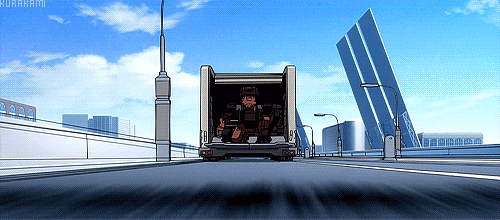
[color="Magenta"][SIZE="4"]愛理ちゃん六二三[/SIZE][/color]
-

airichan623 - Posts: 704
- Joined: Sat Mar 28, 2009 4:21 pm
- Location: TARDIS
It takes a bit of tweaking, but MediaCoder did the job for me when I made AMVs some time ago.
It's free, or at least it should be but I haven't checked up on it for almost a year now.
Take a look at it as well and see if it'll suit your needs.
It's free, or at least it should be but I haven't checked up on it for almost a year now.
Take a look at it as well and see if it'll suit your needs.
-

Wallachia - Posts: 185
- Joined: Fri Dec 24, 2010 12:26 pm
- Location: Canada, B.C.
12 posts •
Page 1 of 1
Who is online
Users browsing this forum: No registered users and 128 guests



