I seem to have these once in a while, so I'll just post all fo mine here to prevent spam and whatnot ^__^ This may mean grave digging at some points, so I apologize in advance 8D
I have a couple user accounts on my computer counting my own. The one my niece and her brother uses is really difficult 8( It sometimes takes two or more times just to log out of it o_o The same goes when you try to restart from her account.
Is there something that can be causing this? Or, should I just live with logging out/restarting two times to get the actions going o.o?
It's not a huge deal, but does prove to be annoying at times <_>
Does anyone have any idea to what can be doing this?
This doesn't happen on mine or the guest account, so it has to be something on her's :-?
Thanks in advance ^^
Tsukkie's Tech Troubles
9 posts •
Page 1 of 1
-

Tsukuyomi - Posts: 8222
- Joined: Mon Aug 09, 2004 12:00 pm
- Location: I am a figment of your imagination... I live only in your dreams... I haunt you ~(O_O)~
There's some program that is running in the background that is not quitting properly. That happens to me, sometimes. It's probably from all the MySpace and music she downloads  . Press CTRL-ALT-DEL and see if there are multiple copies of some program running. It's usually somewhat cryptic.
. Press CTRL-ALT-DEL and see if there are multiple copies of some program running. It's usually somewhat cryptic.
 . Press CTRL-ALT-DEL and see if there are multiple copies of some program running. It's usually somewhat cryptic.
. Press CTRL-ALT-DEL and see if there are multiple copies of some program running. It's usually somewhat cryptic.-

Mr. Rogers - Posts: 1512
- Joined: Sat Sep 06, 2003 10:23 pm
- Location: Chicago, IL
Bump Bump In The Rump!
I'd edit my last post, but it won't the edit limit has long expired and it wouldn't bump the thread. Making it unnoticed 8(
I got blue screened last night 8( It's actually the first time I've ever seem it ^^; The other times, my computer would hurry and restart to prevent a blue screen, but this time.. It appeared before me ~(O_O)~
On this blue screen of doom, it said I should check to see what drivers are missing. Since
missing drivers can be the culprit (It said there were no drivers unrecognizable and no additional drivers may not be needed). I think it also said to check recently installed software, but I don't think I installed any new software o___o Orz, how do I check my recently added software o_o?
Is it natural to get late night forced updates (Updates are ready to be installed to your computer. Your computer will need to restart in order for the updates to take effect.. Restart now or later?).. Is that natural o_o I received three of these late night updates two or three times in one week o_o
This is very discouraging 8( Especially with the computer related dreams I've been having as of late xDD I had two or three dreams where my computer was hacked o___o Oh yeah, and there was that one I had a wile back where a female's voice came from my computer and said,"I will destroy your computer." xDDD;
I'd edit my last post, but it won't the edit limit has long expired and it wouldn't bump the thread. Making it unnoticed 8(
I got blue screened last night 8( It's actually the first time I've ever seem it ^^; The other times, my computer would hurry and restart to prevent a blue screen, but this time.. It appeared before me ~(O_O)~
On this blue screen of doom, it said I should check to see what drivers are missing. Since
missing drivers can be the culprit (It said there were no drivers unrecognizable and no additional drivers may not be needed). I think it also said to check recently installed software, but I don't think I installed any new software o___o Orz, how do I check my recently added software o_o?
Is it natural to get late night forced updates (Updates are ready to be installed to your computer. Your computer will need to restart in order for the updates to take effect.. Restart now or later?).. Is that natural o_o I received three of these late night updates two or three times in one week o_o
This is very discouraging 8( Especially with the computer related dreams I've been having as of late xDD I had two or three dreams where my computer was hacked o___o Oh yeah, and there was that one I had a wile back where a female's voice came from my computer and said,"I will destroy your computer." xDDD;

-

Tsukuyomi - Posts: 8222
- Joined: Mon Aug 09, 2004 12:00 pm
- Location: I am a figment of your imagination... I live only in your dreams... I haunt you ~(O_O)~
Windows usually does auto updates at night. 3:00 AM I think.
Go to control panel> add/remove software to see what you have installed.
Go to control panel> add/remove software to see what you have installed.
-
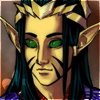
Shao Feng-Li - Posts: 5187
- Joined: Sun Oct 12, 2003 12:00 pm
- Location: Idaho
The most helpful piece of information would be the error code that the blue screen gave you. It is always a hexadecimal number, 0x000000##, where ## is dependent on the error.
If you don't have that info, then be sure to write it down if it happens again. I recommend that you make sure you have your data backed up.
I'll layout a few things you can do. Keep in mind I'm waiving my consulting fee
If you suspect that something is wrong with a system file, perform the following steps. These steps should not harm your computer, but complications can arise so it is highly recommended that all important data is backed up to an external drive, USB flash drive, DVD collection, etc.
In XP, make sure you are logged into an administrative account
1. Click Start.
2. Click Run.
3. Type cmd. Then hit the enter key.
4. In the command prompt, type chkdsk /f C:.(<-- Don't type this period) When you restart your computer, Windows will check its system files to make sure they are not corrupted, and will make any corrections that it can.
In Vista.
1. Click the "Orb" with the Windows logo on it on the taskbar.
2. In the box that says Start Search, type cmd.
3. Right-click on the cmd.exe that shows up under the Programs heading.
4. From this context menu, select Run as administrator. Type in your password if prompted.
5. In the command prompt, type chkdsk /f C:.(<-- Don't type this period) When you restart your computer, Windows will check its system files to make sure they are not corrupted, and will make any corrections that it can.
If you suspect it is an issue with drivers you have installed, you can go to your manufacturer's website(s) in order to upgrade drivers and firmware. For example, for Dell machines you can go to support.dell.com and type in your service tag.
To see if you have any critically missing drivers, perform the following steps.
In XP, make sure you are logged in as an administrator. In Vista, you just need a password for an administrative account.
1. Right-click Computer (My Computer in XP) on either the Start Menu (XP) or the orb (Vista).
2. Type in any passwords/click continue in Vista.
3. On the menu on the left, click on the Device Manager.
4. See if any of the devices are labeled Unknown or have a question mark/exclamation point icon next to them. If that is the case, you are missing a driver. To install it, you will have to go to the manufacturer's website or find the media that came with the hardware.
If you need any help with any of this, feel free to ask.
P.S. The blue screen stayed up on the screen because there is an option in the control panel that you can set to prevent it from immediately rebooting. The first thing I do whenever I install a Windows system is turn off this "feature" so that I know what's wrong with my machine if it fails. Unfortunately, I can't remember where it is, but if anyone wants the info just send me a PM or post and I'll find it.
If you don't have that info, then be sure to write it down if it happens again. I recommend that you make sure you have your data backed up.
I'll layout a few things you can do. Keep in mind I'm waiving my consulting fee

If you suspect that something is wrong with a system file, perform the following steps. These steps should not harm your computer, but complications can arise so it is highly recommended that all important data is backed up to an external drive, USB flash drive, DVD collection, etc.
In XP, make sure you are logged into an administrative account
1. Click Start.
2. Click Run.
3. Type cmd. Then hit the enter key.
4. In the command prompt, type chkdsk /f C:.(<-- Don't type this period) When you restart your computer, Windows will check its system files to make sure they are not corrupted, and will make any corrections that it can.
In Vista.
1. Click the "Orb" with the Windows logo on it on the taskbar.
2. In the box that says Start Search, type cmd.
3. Right-click on the cmd.exe that shows up under the Programs heading.
4. From this context menu, select Run as administrator. Type in your password if prompted.
5. In the command prompt, type chkdsk /f C:.(<-- Don't type this period) When you restart your computer, Windows will check its system files to make sure they are not corrupted, and will make any corrections that it can.
If you suspect it is an issue with drivers you have installed, you can go to your manufacturer's website(s) in order to upgrade drivers and firmware. For example, for Dell machines you can go to support.dell.com and type in your service tag.
To see if you have any critically missing drivers, perform the following steps.
In XP, make sure you are logged in as an administrator. In Vista, you just need a password for an administrative account.
1. Right-click Computer (My Computer in XP) on either the Start Menu (XP) or the orb (Vista).
2. Type in any passwords/click continue in Vista.
3. On the menu on the left, click on the Device Manager.
4. See if any of the devices are labeled Unknown or have a question mark/exclamation point icon next to them. If that is the case, you are missing a driver. To install it, you will have to go to the manufacturer's website or find the media that came with the hardware.
If you need any help with any of this, feel free to ask.
P.S. The blue screen stayed up on the screen because there is an option in the control panel that you can set to prevent it from immediately rebooting. The first thing I do whenever I install a Windows system is turn off this "feature" so that I know what's wrong with my machine if it fails. Unfortunately, I can't remember where it is, but if anyone wants the info just send me a PM or post and I'll find it.
"It's not easy to act in the name of justice."
"Justice is not the only right in this world"
"Justice is not the only right in this world"
-

Whitefang - Posts: 261
- Joined: Wed Nov 19, 2008 9:17 pm
- Location: Paradise
The computer has a major crush on you cause you're so nice and wants ONLY your account on it. Since you weren't complying with its feelings it has started getting jealous and throwing hissy fits. Sounds like the most logical reason to me at least...
[color="Yellow"]My deviantART Gallery[/color]
[color="DarkOrange"][font="Century Gothic"]"Life is not about NOT getting hit. It's about learning to TAKE a hit, rolling with the punches, and at its worst, learning to get up after a knockout.[/font][/color]
[color="DarkOrange"][font="Century Gothic"]"Life is not about NOT getting hit. It's about learning to TAKE a hit, rolling with the punches, and at its worst, learning to get up after a knockout.[/font][/color]
-

Riggidig - Posts: 480
- Joined: Mon Jul 13, 2009 11:42 pm
- Location: South Africa
Oh, that's a well-known computer ailment. Be careful that it doesn't start coming alive and murdering your family, friends, and other associates who it sees as rivals for your affection.
It's called Stalker-PC Syndrome. (Macs, btw, don't get it. Under similar conditions, they just take to hanging out in coffee shops and writing angsty poetry.)
Also, that restart option is actually in the system properties, though you can get to it from the control panel. On the advanced tab, there's a button to pull up startup and recovery options. Don't mess around with stuff there unless you know what you're doing, and please don't try editing BOOT.INI by hand. The only option you'd want to touch is the option to restart after a system failure. NOTHING ELSE.
It's called Stalker-PC Syndrome. (Macs, btw, don't get it. Under similar conditions, they just take to hanging out in coffee shops and writing angsty poetry.)
Also, that restart option is actually in the system properties, though you can get to it from the control panel. On the advanced tab, there's a button to pull up startup and recovery options. Don't mess around with stuff there unless you know what you're doing, and please don't try editing BOOT.INI by hand. The only option you'd want to touch is the option to restart after a system failure. NOTHING ELSE.
The cake used to be a lie like you, but then it took a portal to the deception core.
-

Kaligraphic - Posts: 2002
- Joined: Wed Jul 21, 2004 12:00 pm
- Location: The catbox of DOOM!
9 posts •
Page 1 of 1
Who is online
Users browsing this forum: No registered users and 136 guests

 I shall have to try these out ^^
I shall have to try these out ^^