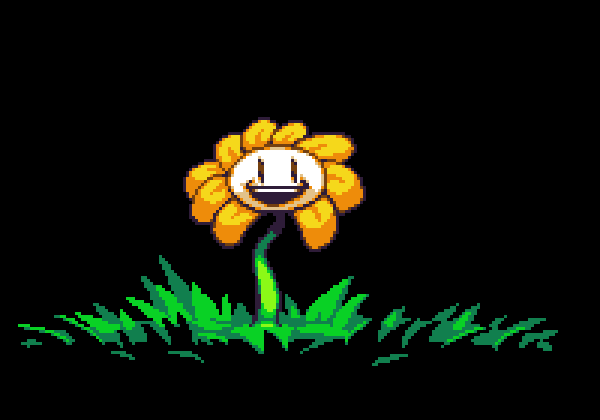This black box is popping up like crazy these days. If you right click a picture, mp3, video file, anything really. It just seems to randomly pop up. I looked around online and everyone acts like its a Win XP issue. But...heh I am on Vista. Any ideas how I can get rid of it? I tried having my nortons antivirus block it, but it still pops up. It does not seem to be doing anything harmful...it is just annoying as heck.
I am running Windows Vista on a Compaq Presario PC. Model SR5250NX