So I feel stupid even asking this.
Last night I was hitting a whole bunch of random buttons on my computer during a spazz attack. And all of a sudden my screen went black and then when it came back on everything was a little stretched out and slightly blurry. I know I must have changed some kind of setting but I can't figure out what and how to fix it. It's really annoying.
HALP!
Display
11 posts •
Page 1 of 1
lol. first question, are you on a laptop?
" ...to walk on water."
" In exchange for our humility and willingness to accept the charity of God, we are given a kingdom. And a beggars's kingdom is better than a proud man's delusion. " -- Donald Miller on Grace
Never going to let you down.
" In exchange for our humility and willingness to accept the charity of God, we are given a kingdom. And a beggars's kingdom is better than a proud man's delusion. " -- Donald Miller on Grace
Never going to let you down.
-

Saj - Posts: 237
- Joined: Tue Mar 06, 2007 7:42 am
- Location: in ur base
-

sharien chan - Posts: 454
- Joined: Fri Feb 08, 2008 10:36 am
- Location: lalalala life
On your keyboard, there should be a button that says fn, around where control and alt are. when you find that key, look at the f- keys (f1, f2, f3... etc) there should be one that might say CRT/LCD or itll have picture of to little squares, or something. Press that f-key in combination with the fn key, and that *might* fix it.
that combination sets your computer to have a projector or separate monitor attached your lappy, so it it changes the resolution to accommodate that.
if that doesnt work, right click on the background, go to properties. when the window comes up go to the setting tab, and adjust your screen resolution to a setting that looks normal.
that combination sets your computer to have a projector or separate monitor attached your lappy, so it it changes the resolution to accommodate that.
if that doesnt work, right click on the background, go to properties. when the window comes up go to the setting tab, and adjust your screen resolution to a setting that looks normal.
" ...to walk on water."
" In exchange for our humility and willingness to accept the charity of God, we are given a kingdom. And a beggars's kingdom is better than a proud man's delusion. " -- Donald Miller on Grace
Never going to let you down.
" In exchange for our humility and willingness to accept the charity of God, we are given a kingdom. And a beggars's kingdom is better than a proud man's delusion. " -- Donald Miller on Grace
Never going to let you down.
-

Saj - Posts: 237
- Joined: Tue Mar 06, 2007 7:42 am
- Location: in ur base
I tried the fn+f8 combo on mine, but it did nothing except tell me that I have nothing attached.
If that helps...
If that helps...
-
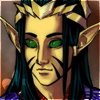
Shao Feng-Li - Posts: 5187
- Joined: Sun Oct 12, 2003 12:00 pm
- Location: Idaho
So far that hasn't helped...I'm going to still mess around with it though. I already tried the right clicking thing in the display settings and all that.
-

sharien chan - Posts: 454
- Joined: Fri Feb 08, 2008 10:36 am
- Location: lalalala life
Nevermind everyone!! Thank you for your help. I figured it out putting together your replies ^_^ Thank thank you ^_^
-

sharien chan - Posts: 454
- Joined: Fri Feb 08, 2008 10:36 am
- Location: lalalala life
Just wondering, what was it?
" ...to walk on water."
" In exchange for our humility and willingness to accept the charity of God, we are given a kingdom. And a beggars's kingdom is better than a proud man's delusion. " -- Donald Miller on Grace
Never going to let you down.
" In exchange for our humility and willingness to accept the charity of God, we are given a kingdom. And a beggars's kingdom is better than a proud man's delusion. " -- Donald Miller on Grace
Never going to let you down.
-

Saj - Posts: 237
- Joined: Tue Mar 06, 2007 7:42 am
- Location: in ur base
I went into the properties like you suggested and went into the settings thing, and had to change resolution. Earlier when I had tried it, for some reason only 3 resolution settings were there....the smallest, the middle one, and then the highest one. It was weird. However after messing around with the fn key and all the f keys, all the other options showed up.
While I'm sure they have nothing to do with each other, I'm choosing to believe that the f keys are what made the other options show up. XD
So thank you yet again for suggesting the properties thing again. I wouldn't have tried it again if it wasn't for your suggestion.
While I'm sure they have nothing to do with each other, I'm choosing to believe that the f keys are what made the other options show up. XD
So thank you yet again for suggesting the properties thing again. I wouldn't have tried it again if it wasn't for your suggestion.
-

sharien chan - Posts: 454
- Joined: Fri Feb 08, 2008 10:36 am
- Location: lalalala life
Actually, they are related, but me not being able to see your keyboard, i cant tell you what did it, lol
" ...to walk on water."
" In exchange for our humility and willingness to accept the charity of God, we are given a kingdom. And a beggars's kingdom is better than a proud man's delusion. " -- Donald Miller on Grace
Never going to let you down.
" In exchange for our humility and willingness to accept the charity of God, we are given a kingdom. And a beggars's kingdom is better than a proud man's delusion. " -- Donald Miller on Grace
Never going to let you down.
-

Saj - Posts: 237
- Joined: Tue Mar 06, 2007 7:42 am
- Location: in ur base
-

sharien chan - Posts: 454
- Joined: Fri Feb 08, 2008 10:36 am
- Location: lalalala life
11 posts •
Page 1 of 1
Who is online
Users browsing this forum: No registered users and 60 guests
