Alright, as you can see from the screen shot, it says I have Version 2002 of XP.
I'm supposed to have 2005. I reloaded it like a week ago and I haven't looked at System Properties since then, until today. I also upgraded my RAM this morning to 2 gigs (2 x 1 gig sticks.)
Help?
This is a little bothersome...
4 posts •
Page 1 of 1
-
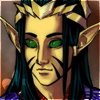
Shao Feng-Li - Posts: 5187
- Joined: Sun Oct 12, 2003 12:00 pm
- Location: Idaho
Dont see a screen shot. However, it saying 2002 doesnt make much of a difference unless you have service pack 2 installed or not, and the rest of your updates.
as for the RAM issue, since i cant see the SS im going to guess. If its says you have less then 2gb of ram, you might have put the sticks in the wrong place on your mobo. double check your motherboards manual and make sure you have everything in the right place. But before you do that reboot your machine and try to watch you computer boot, if you have some kind of splash screen, theres a key combo that will get rid of it. The splash screen will cover another screen that checks your hardware, you need to see that screen. Make sure that at the initial boot up that the computer is seeing 2gb of ram. If it isnt, theres your problem. To solve it, make sure your ram are in the right slots, if they are, pull the stick thats in slot 2 or 3 (2 if your running single channel, 3 if your running duel channel), if the computer works, replace the stick in slot 1 with the one you pulled out. If your computer works after that, im dumbstruck. if it doesnt, you have a bad stick of ram and you need to RMA it.
as for the RAM issue, since i cant see the SS im going to guess. If its says you have less then 2gb of ram, you might have put the sticks in the wrong place on your mobo. double check your motherboards manual and make sure you have everything in the right place. But before you do that reboot your machine and try to watch you computer boot, if you have some kind of splash screen, theres a key combo that will get rid of it. The splash screen will cover another screen that checks your hardware, you need to see that screen. Make sure that at the initial boot up that the computer is seeing 2gb of ram. If it isnt, theres your problem. To solve it, make sure your ram are in the right slots, if they are, pull the stick thats in slot 2 or 3 (2 if your running single channel, 3 if your running duel channel), if the computer works, replace the stick in slot 1 with the one you pulled out. If your computer works after that, im dumbstruck. if it doesnt, you have a bad stick of ram and you need to RMA it.
" ...to walk on water."
" In exchange for our humility and willingness to accept the charity of God, we are given a kingdom. And a beggars's kingdom is better than a proud man's delusion. " -- Donald Miller on Grace
Never going to let you down.
" In exchange for our humility and willingness to accept the charity of God, we are given a kingdom. And a beggars's kingdom is better than a proud man's delusion. " -- Donald Miller on Grace
Never going to let you down.
-

Saj - Posts: 237
- Joined: Tue Mar 06, 2007 7:42 am
- Location: in ur base
Oh, no RAM issues here. Though it's saying 1.99 gigs... And there are only two RAM slots anyways. (Running a Dell Inspiron E|1705 laptop) I was just wondering if perhaps my RAM upgrade did something...
Stupid me forgot the screen shot XD

It used to say version 2005 and now it's 2002... 2005 is what is says on the install disc also
Stupid me forgot the screen shot XD

It used to say version 2005 and now it's 2002... 2005 is what is says on the install disc also
-
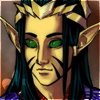
Shao Feng-Li - Posts: 5187
- Joined: Sun Oct 12, 2003 12:00 pm
- Location: Idaho
1. i love your desktop, please share with me what your using.
2. dont worry about what your ram count says. when you buy an HDD or ram, and it says 2gb or 200gb, thats really the number rounded up or down because of the way bits and bytes work, its never exactly what the box says.
3. i wouldnt worry about the version date, the version number is what matters most.
2. dont worry about what your ram count says. when you buy an HDD or ram, and it says 2gb or 200gb, thats really the number rounded up or down because of the way bits and bytes work, its never exactly what the box says.
3. i wouldnt worry about the version date, the version number is what matters most.
" ...to walk on water."
" In exchange for our humility and willingness to accept the charity of God, we are given a kingdom. And a beggars's kingdom is better than a proud man's delusion. " -- Donald Miller on Grace
Never going to let you down.
" In exchange for our humility and willingness to accept the charity of God, we are given a kingdom. And a beggars's kingdom is better than a proud man's delusion. " -- Donald Miller on Grace
Never going to let you down.
-

Saj - Posts: 237
- Joined: Tue Mar 06, 2007 7:42 am
- Location: in ur base
4 posts •
Page 1 of 1
Who is online
Users browsing this forum: No registered users and 108 guests
