Error messeged
15 posts •
Page 1 of 1
Error messeged
Ok so i am getting a weird "not written for this version of windows error message" I just put in a new graphics card (a 2007 card it says Xp right on the box) and when i try to use it i get a message that reads The currrently selected graphics driver can not be used. It was written for an older version of windows and is no longer compatible with this version." So?? its a Nvidea fx 5200 256 card btw
Follow and suggest movies.
Lightscameracritics.wordpress.com
Now running the 15 days of halloween.
Lightscameracritics.wordpress.com
Now running the 15 days of halloween.
-

GrubbTheFragger - Posts: 3940
- Joined: Sat Jun 25, 2005 12:00 pm
- Location: Colorado Springs , CO
Try downloading the lastest drivers from Nvidia's website.
A nightingale in a golden cage
That's me locked inside reality's maze
Come someone make my heavy heart light
Come undone, bring me back to life
It all starts with a lullaby
That's me locked inside reality's maze
Come someone make my heavy heart light
Come undone, bring me back to life
It all starts with a lullaby
-
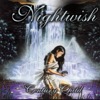
Kenshin17 - Posts: 860
- Joined: Tue Nov 02, 2004 9:17 am
- Location: On the earth, perhaps
Kenshin17 (post: 1188826) wrote:Try downloading the lastest drivers from Nvidia's website.
I actually already did sadly enough
Follow and suggest movies.
Lightscameracritics.wordpress.com
Now running the 15 days of halloween.
Lightscameracritics.wordpress.com
Now running the 15 days of halloween.
-

GrubbTheFragger - Posts: 3940
- Joined: Sat Jun 25, 2005 12:00 pm
- Location: Colorado Springs , CO
Well that sucks. Hm....if I was you I would try a Win reinstall....but thats me.
A nightingale in a golden cage
That's me locked inside reality's maze
Come someone make my heavy heart light
Come undone, bring me back to life
It all starts with a lullaby
That's me locked inside reality's maze
Come someone make my heavy heart light
Come undone, bring me back to life
It all starts with a lullaby
-
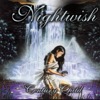
Kenshin17 - Posts: 860
- Joined: Tue Nov 02, 2004 9:17 am
- Location: On the earth, perhaps
You may have to "select" the one you installed...give me a couple minutes, I'll try to figure out exactly how...it's in system setup somewhere I think.
[SIGPIC][/SIGPIC]
I'm really good with computers!  See?
See?
 See?
See?Actually, I really am. And I'm into programming, 3D modelling, and image editing too...and I'm willing to help people with these things.
TobyMac, KJ-52, and DC Talk are  !!!
!!!
 !!!
!!!I like and RuneScape and OGame. If you want to become friends on either game, PM me.
-
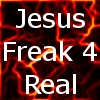
yippee2393 - Posts: 26
- Joined: Wed Jan 02, 2008 11:03 am
- Location: Between the keyboard and the chair
He has a point. See if you can uninstall all previous versions.
A nightingale in a golden cage
That's me locked inside reality's maze
Come someone make my heavy heart light
Come undone, bring me back to life
It all starts with a lullaby
That's me locked inside reality's maze
Come someone make my heavy heart light
Come undone, bring me back to life
It all starts with a lullaby
-
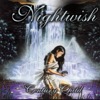
Kenshin17 - Posts: 860
- Joined: Tue Nov 02, 2004 9:17 am
- Location: On the earth, perhaps
Hmm...not in system setup...I'd look through control panel, but there's a lot of stuff in there, trying a google search first...
EDIT: Found it...you should have done a google search for instructions, then printed them out. Anyway:
You may then have to reinstall the drivers for your new card.
EDIT: Found it...you should have done a google search for instructions, then printed them out. Anyway:
" wrote:Uninstall current graphics card drivers. Before you install your new card, you'll need to uninstall your current graphics card's drivers to avoid any potential conflicts. Right-click My Computer and select Properties. Under the Hardware tab, find the button to open the Device Manager. Your graphics card should be listed under the Display Adapter heading. Double-click the name of your graphics card to open a properties window for your current card. Still with us? We're almost there (it takes longer to describe the path than it does to actually click your way though it). Last step: Under the Driver tab, click the Uninstall button.
You may then have to reinstall the drivers for your new card.
[SIGPIC][/SIGPIC]
I'm really good with computers!  See?
See?
 See?
See?Actually, I really am. And I'm into programming, 3D modelling, and image editing too...and I'm willing to help people with these things.
TobyMac, KJ-52, and DC Talk are  !!!
!!!
 !!!
!!!I like and RuneScape and OGame. If you want to become friends on either game, PM me.
-
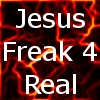
yippee2393 - Posts: 26
- Joined: Wed Jan 02, 2008 11:03 am
- Location: Between the keyboard and the chair
Ok i am gonna try that but see the problem (shoulda thrown this in my first post) I took out my old drivers than once that happened it booted safe mode then i installed a driver for this card and well it fixed the old drivers and the new card still isn't working. *shrugs* I'll give that a try again and then i'l use the drivers from the cd that came with the card
Follow and suggest movies.
Lightscameracritics.wordpress.com
Now running the 15 days of halloween.
Lightscameracritics.wordpress.com
Now running the 15 days of halloween.
-

GrubbTheFragger - Posts: 3940
- Joined: Sat Jun 25, 2005 12:00 pm
- Location: Colorado Springs , CO
Another reason you should have looked up instructions. (or used the ones that came with the card) You're not supposed to start up the computer without the card. You uninstall the old drivers, shut down and unplug the cpu, take out the old card, put in the new one, then start up the computer and install the new drivers. Or at least that's what the site said that I got the first thing off from.
EDIT: Nvm, I see what you were saying...it wasn't clear at first.
EDIT 2: Nvm again, you're kinda confusing...you can't take out a driver, only install and uninstall it.
EDIT: Nvm, I see what you were saying...it wasn't clear at first.
EDIT 2: Nvm again, you're kinda confusing...you can't take out a driver, only install and uninstall it.
[SIGPIC][/SIGPIC]
I'm really good with computers!  See?
See?
 See?
See?Actually, I really am. And I'm into programming, 3D modelling, and image editing too...and I'm willing to help people with these things.
TobyMac, KJ-52, and DC Talk are  !!!
!!!
 !!!
!!!I like and RuneScape and OGame. If you want to become friends on either game, PM me.
-
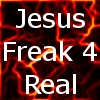
yippee2393 - Posts: 26
- Joined: Wed Jan 02, 2008 11:03 am
- Location: Between the keyboard and the chair
yippee2393 (post: 1188865) wrote:Another reason you should have looked up instructions. (or used the ones that came with the card) You're not supposed to start up the computer without the card. You uninstall the old drivers, shut down and unplug the cpu, take out the old card, put in the new one, then start up the computer and install the new drivers. Or at least that's what the site said that I got the first thing off from.
EDIT: Nvm, I see what you were saying...it wasn't clear at first.
EDIT 2: Nvm again, you're kinda confusing...you can't take out a driver, only install and uninstall it.
I now i meant i uninstalled the drivers then i had to reboot to install the new drivers
Follow and suggest movies.
Lightscameracritics.wordpress.com
Now running the 15 days of halloween.
Lightscameracritics.wordpress.com
Now running the 15 days of halloween.
-

GrubbTheFragger - Posts: 3940
- Joined: Sat Jun 25, 2005 12:00 pm
- Location: Colorado Springs , CO
Hmm...I think there is another thing to try...I'll look in control panel and see if I can find it. I think you can choose your default graphics card or something...I'll check it out.
[SIGPIC][/SIGPIC]
I'm really good with computers!  See?
See?
 See?
See?Actually, I really am. And I'm into programming, 3D modelling, and image editing too...and I'm willing to help people with these things.
TobyMac, KJ-52, and DC Talk are  !!!
!!!
 !!!
!!!I like and RuneScape and OGame. If you want to become friends on either game, PM me.
-
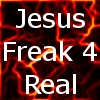
yippee2393 - Posts: 26
- Joined: Wed Jan 02, 2008 11:03 am
- Location: Between the keyboard and the chair
Ok...I didn't find it in control panel, so I googled your error message. It seems that your problem isn't very rare, but most people didn't post what they did to fix it. Two people did though...it seems the problem for most of them started when they upgraded to SP2, and one solved it by getting a newer graphics card, and the other did by upgrading their driver.
I think the graphics card you got was probably made for Windows XP SP1, and since you're running SP2, you'll have to use a newer graphics card. Sorry.
I think the graphics card you got was probably made for Windows XP SP1, and since you're running SP2, you'll have to use a newer graphics card. Sorry.
[SIGPIC][/SIGPIC]
I'm really good with computers!  See?
See?
 See?
See?Actually, I really am. And I'm into programming, 3D modelling, and image editing too...and I'm willing to help people with these things.
TobyMac, KJ-52, and DC Talk are  !!!
!!!
 !!!
!!!I like and RuneScape and OGame. If you want to become friends on either game, PM me.
-
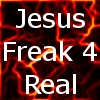
yippee2393 - Posts: 26
- Joined: Wed Jan 02, 2008 11:03 am
- Location: Between the keyboard and the chair
Ok update found my problem. I need a bigger power supply to run everything in my cpu at the momment. I should have figured I have 1gig of ram, a 256 card a dvd drive, a cd drive, and a 100gig hard drive all running on a 230watt power supply so yeah,
Follow and suggest movies.
Lightscameracritics.wordpress.com
Now running the 15 days of halloween.
Lightscameracritics.wordpress.com
Now running the 15 days of halloween.
-

GrubbTheFragger - Posts: 3940
- Joined: Sat Jun 25, 2005 12:00 pm
- Location: Colorado Springs , CO
I'd say it's more to do with the graphics driver. Did you, say, download the Win 64-bit version of the driver when you're using 32-bit Windows?
Everywhere like such as, and MOES.
"Expect great things from God; attempt great things for God." - William Carey
"Expect great things from God; attempt great things for God." - William Carey
-

Warrior4Christ - Posts: 2045
- Joined: Sat Aug 20, 2005 8:10 pm
- Location: Carefully place an additional prawn on the barbecue
Warrior4Christ (post: 1191513) wrote:I'd say it's more to do with the graphics driver. Did you, say, download the Win 64-bit version of the driver when you're using 32-bit Windows?
Well let me ask this hate to sound like a n00b lol but how do you tell. I downloaded the 64 drivers. But my power supply has some to do with it cuz i have a 230 when it calls for a 250
Follow and suggest movies.
Lightscameracritics.wordpress.com
Now running the 15 days of halloween.
Lightscameracritics.wordpress.com
Now running the 15 days of halloween.
-

GrubbTheFragger - Posts: 3940
- Joined: Sat Jun 25, 2005 12:00 pm
- Location: Colorado Springs , CO
15 posts •
Page 1 of 1
Who is online
Users browsing this forum: No registered users and 92 guests
