KOTOR PC Issues
8 posts •
Page 1 of 1
KOTOR PC Issues
I've been playing Knights of the Old Republic for PC. On Taris when I got to the under city, it freaks out. The Textures pop of the ground and it crashes. Help?
-
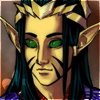
Shao Feng-Li - Posts: 5187
- Joined: Sun Oct 12, 2003 12:00 pm
- Location: Idaho
Make sure you have the newest patch. And are you running it on your laptop? Make sure you have the latest drivers from Intel.
A nightingale in a golden cage
That's me locked inside reality's maze
Come someone make my heavy heart light
Come undone, bring me back to life
It all starts with a lullaby
That's me locked inside reality's maze
Come someone make my heavy heart light
Come undone, bring me back to life
It all starts with a lullaby
-
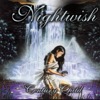
Kenshin17 - Posts: 860
- Joined: Tue Nov 02, 2004 9:17 am
- Location: On the earth, perhaps
-
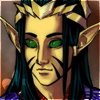
Shao Feng-Li - Posts: 5187
- Joined: Sun Oct 12, 2003 12:00 pm
- Location: Idaho
Go to Intel's website and check under the support tab.
A nightingale in a golden cage
That's me locked inside reality's maze
Come someone make my heavy heart light
Come undone, bring me back to life
It all starts with a lullaby
That's me locked inside reality's maze
Come someone make my heavy heart light
Come undone, bring me back to life
It all starts with a lullaby
-
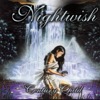
Kenshin17 - Posts: 860
- Joined: Tue Nov 02, 2004 9:17 am
- Location: On the earth, perhaps
-
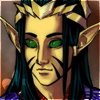
Shao Feng-Li - Posts: 5187
- Joined: Sun Oct 12, 2003 12:00 pm
- Location: Idaho
Do you know what kind of video card you have? If you can figure that out that would be very helpful.
If you are using an Intel laptop as Kenshin says, then you go to the Intel site herehere put your cursor over the word "Graphics" in the menu on the left, and then over "Laptop Graphics Controllers", and then select the appropriate graphics controller depending on what video card you have in your laptop.
If you are using an Intel laptop as Kenshin says, then you go to the Intel site herehere put your cursor over the word "Graphics" in the menu on the left, and then over "Laptop Graphics Controllers", and then select the appropriate graphics controller depending on what video card you have in your laptop.
-

mastersquirrel - Posts: 696
- Joined: Thu Oct 07, 2004 10:55 am
- Location: I saw a squirrel! ...... It was going like this!!!
-
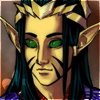
Shao Feng-Li - Posts: 5187
- Joined: Sun Oct 12, 2003 12:00 pm
- Location: Idaho
-
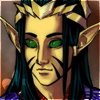
Shao Feng-Li - Posts: 5187
- Joined: Sun Oct 12, 2003 12:00 pm
- Location: Idaho
8 posts •
Page 1 of 1
Return to Video Games and VG Reviews
Who is online
Users browsing this forum: No registered users and 33 guests
