New Sig Rules
16 posts •
Page 1 of 1
New Sig Rules
Hey everyone--the staff and I have noticed some increasingly large sigs as of late. Out of courtesy to other members, especially those with slower internet connections, we are going to start enforcing new sig limits. Your signature should not exceed 64k in size and 480 pixels horizontal or 275 pixels vertical.
We will be implementing regulations on the upload screen in the user CP as soon as we can, but in the meanwhile the mods and myself will be pm'ing members with large sigs. If you do not comply within a reasonable amount of time, we will snip the sig regardless. Also, repeated offenses will result in a strike. Thank you in advance.
We will be implementing regulations on the upload screen in the user CP as soon as we can, but in the meanwhile the mods and myself will be pm'ing members with large sigs. If you do not comply within a reasonable amount of time, we will snip the sig regardless. Also, repeated offenses will result in a strike. Thank you in advance.
-

Ashley - Posts: 7364
- Joined: Mon May 26, 2003 10:00 am
- Location: Fort Worth, Texas
Just a quick question, since I'm a little confused: For those of us with text-only signatures, how can we tell if it's too big? Images are easy enough to figure out, but it's a bit hard to measure the pixel size of text. (I guess what I'm really saying is that I hope my own signature isn't too big... ^_^; )
[color=RoyalBlue]@)}~`,~ [/color]Carry this rose in your signature as thanks to Inkhana, for all she has done for us in the past.Even though she is no longer a moderator, she has done an awful lot for us while she was and she deserves thanks. ^_^
- TheMelodyMaker
- Posts: 1904
- Joined: Sun Jul 20, 2003 10:13 pm
Well, the best way I can tell you right now is that if you have photoshop, take a screencap of your sig on a page (hit prt sc and then paste into a new image the size of your resolution), then use the crop tool to focus on only your sig. Hit Select All (ctrl + A) and create a new image. Photoshop should automatically tell you the pixel dimensions in this ne image screen.
If you DON'T have photoshop, well, find someone who does and ask a favor. I for one can probably help ya out.
If you DON'T have photoshop, well, find someone who does and ask a favor. I for one can probably help ya out.

-

Ashley - Posts: 7364
- Joined: Mon May 26, 2003 10:00 am
- Location: Fort Worth, Texas
Yay!!! Less Scrolling!!!
Yeah!!!! I love it! 

☼ × ☼ s h i n i e s , y e s ? ☼ × ☼
does it not burn... LIKE THE SUN?!
does it not burn... LIKE THE SUN?!
-

Jasdero - Posts: 2355
- Joined: Sat May 01, 2004 5:00 am
- Location: BANCOUCH ()[_ò_ó_]()
On a related note, how many images are we allowed to have in the signature? (And the size of all-text signature really does depend on the text-wrapping function of the thread in use since text can be wrapped and resized by the window; it's not a constant size).
*Insert witty saying here*
-

SwordSkill - Posts: 412
- Joined: Tue Feb 10, 2004 12:07 am
- Location: Philippines
-

panegryst - Posts: 493
- Joined: Sun Jul 11, 2004 4:17 pm
- Location: Shadow Moses Island
-

Zilch - Posts: 1539
- Joined: Fri Sep 12, 2003 4:00 am
- Location: haha im n ur bse kllin ur d00ds
[quote="Ashley"]Well, the best way I can tell you right now is that if you have photoshop, take a screencap of your sig on a page (hit prt sc and then paste into a new image the size of your resolution), then use the crop tool to focus on only your sig. Hit Select All (ctrl + A) and create a new image. Photoshop should automatically tell you the pixel dimensions in this ne image screen.
If you DON'T have photoshop, well, find someone who does and ask a favor. I for one can probably help ya out. ]
This can be done in Windows Paint too. I tried it with my sig and came up with about 540*80 pixels. (Hmm... that means that horizontally, it is too big; but I guess that can't be helped. I'm thinking, though, that if it was really a problem I'd already have gotten a PM about it by now. )
)
If you DON'T have photoshop, well, find someone who does and ask a favor. I for one can probably help ya out. ]
This can be done in Windows Paint too. I tried it with my sig and came up with about 540*80 pixels. (Hmm... that means that horizontally, it is too big; but I guess that can't be helped. I'm thinking, though, that if it was really a problem I'd already have gotten a PM about it by now.
 )
)[color=RoyalBlue]@)}~`,~ [/color]Carry this rose in your signature as thanks to Inkhana, for all she has done for us in the past.Even though she is no longer a moderator, she has done an awful lot for us while she was and she deserves thanks. ^_^
- TheMelodyMaker
- Posts: 1904
- Joined: Sun Jul 20, 2003 10:13 pm
how many images are we allowed to have in the signature?
The number of images doesn't matter--all we're concerned about is total numbers.
maybe you could have a word or line limit for text-only sigs
There's a good idea--the staff and I will talk about this and we may come back and edit this post with a text-line limit as well. Keep an eye out.
I'm thinking, though, that if it was really a problem I'd already have gotten a PM about it by now.
Well, for the moment we're trying to target the monstrously large first, and then trickle down to the not-so-blatant offenders.
 Seriously, be patient with us; we don't expect overnight change so it's going take cooperation from everyone.
Seriously, be patient with us; we don't expect overnight change so it's going take cooperation from everyone.-

Ashley - Posts: 7364
- Joined: Mon May 26, 2003 10:00 am
- Location: Fort Worth, Texas
-
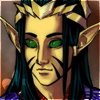
Shao Feng-Li - Posts: 5187
- Joined: Sun Oct 12, 2003 12:00 pm
- Location: Idaho
64K = 65,536 bytes
"you're a doctor.... and 27 years.... so...doctor + 27 years = HATORI SOHMA" - RoyalWing, when I was 27
"Al hail the forum editting Shooby! His vibes are law!" - Osaka-chan
I could still be champ, but I'd feel bad taking it away from one of the younger guys. - George Foreman
"Al hail the forum editting Shooby! His vibes are law!" - Osaka-chan
I could still be champ, but I'd feel bad taking it away from one of the younger guys. - George Foreman
-

shooraijin - Posts: 9927
- Joined: Thu Jun 26, 2003 12:00 pm
- Location: Southern California
-
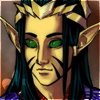
Shao Feng-Li - Posts: 5187
- Joined: Sun Oct 12, 2003 12:00 pm
- Location: Idaho
Strikes are issued when a member seriously goes outside the rules. Three strikes = you're banned.
BOOSTER: Hey, No.1! Where's my cake?!
SNIFIT 1: Booster, Sir! There's a 70% chance the object you're standing on is a cake.
BOOSTER: What? THIS thing's a cake?
You have the power to say anything you want, so why not say something positive?
- Frank Capra
(in response to an interview question "Do you have a pet peeve having to do with this biz?")
People who write below their abilities in order to crank out tons of books and make a buck. Especially Christian authors who do that. Outsiders judge us for it, and make fun of us for it, and it makes Jesus look bad. We of all artists on earth should be the most concerned with doing our best possible work at all times. We of all people should write with all our hearts, as if writing for the Lord and not for men.
- Athol Dickson
Avatar by scarlethibiscus from LJ.
-

inkhana - Posts: 3670
- Joined: Fri May 30, 2003 10:00 am
- Location: meh.
16 posts •
Page 1 of 1
Return to Announcements and Feedback
Who is online
Users browsing this forum: No registered users and 72 guests






