Vista Security 2010
15 posts •
Page 1 of 1
Vista Security 2010
So I was online and wasn't on any odd website only facebook and pandora and this program came up called vista security saying I had all these viruses. The program was obliviously a joke but I tried taking it away but it wont. So I'm not really sure what to do. Anyone else had problems with this?
Edit: I forgot to say, it wont let us even use or virus protection to scan the computer.
Edit: I forgot to say, it wont let us even use or virus protection to scan the computer.
"We're not gonna die. We can't die, Bendis. You know why? Because we are so...very...pretty. We are just too pretty for God to let us die."-Mal
http://www.facebook.com/ShaylaChan
http://www.shelfari.com/shaylabot
http://myanimelist.net/profile/ShaylaBot
-

Makachop^^128 - Posts: 2215
- Joined: Tue Jun 09, 2009 3:27 pm
- Location: On board Serenity
Have you tried force quitting your browser o.o? They make it really difficult to exit out of those fake notifications :-?
Not sure if there's any other ways ^^;
Not sure if there's any other ways ^^;

-

Tsukuyomi - Posts: 8222
- Joined: Mon Aug 09, 2004 12:00 pm
- Location: I am a figment of your imagination... I live only in your dreams... I haunt you ~(O_O)~
[quote="Tsukuyomi (post: 1386404)"]Have you tried force quitting your browser o.o? They make it really difficult to exit out of those fake notifications :-?
Not sure if there's any other ways ^^]
yea I did that I even restarted the computer, but it keeps showing up on the start tool bar. I looked under programs though and it snot there.
Not sure if there's any other ways ^^]
yea I did that I even restarted the computer, but it keeps showing up on the start tool bar. I looked under programs though and it snot there.
"We're not gonna die. We can't die, Bendis. You know why? Because we are so...very...pretty. We are just too pretty for God to let us die."-Mal
http://www.facebook.com/ShaylaChan
http://www.shelfari.com/shaylabot
http://myanimelist.net/profile/ShaylaBot
-

Makachop^^128 - Posts: 2215
- Joined: Tue Jun 09, 2009 3:27 pm
- Location: On board Serenity
Makachop^^128 (post: 1386403) wrote:Edit: I forgot to say, it wont let us even use or virus protection to scan the computer.
That means that you will need to use an antivirus that can do a pre-boot scan.
I haven't had do this in a while (I don't use Windows) so hopefully someone else will drop by, but I believe programs such as AVG or BitDefender are capable of this.
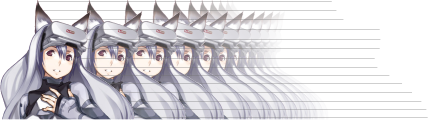
-

Valkaiser - Posts: 205
- Joined: Tue Jul 11, 2006 11:16 pm
ok I finally was able to open up AVG.
"We're not gonna die. We can't die, Bendis. You know why? Because we are so...very...pretty. We are just too pretty for God to let us die."-Mal
http://www.facebook.com/ShaylaChan
http://www.shelfari.com/shaylabot
http://myanimelist.net/profile/ShaylaBot
-

Makachop^^128 - Posts: 2215
- Joined: Tue Jun 09, 2009 3:27 pm
- Location: On board Serenity
It's a virus. I had it about a month ago. It had such a hold on my hard drive the computer guy said I had to reinstall to get rid of it. That was a bad day for me... -_-
I don't know how to tell you how to get rid of it, but find someone who does and quickly, especially if it keeps repeatedly coming up.
I HATE fake anti-virus... viruses.... *walks off muttering*
I don't know how to tell you how to get rid of it, but find someone who does and quickly, especially if it keeps repeatedly coming up.
I HATE fake anti-virus... viruses.... *walks off muttering*
"Be strong, and let your heart take courage, all you who wait for the Lord!" - Psalm 31:24
"MOES: Sig. Or sig not. There is no scroll."
My Fanfiction.net account
My DA account
My MAL
"An XD a post will keep humor at its most." - Goldenspines <3
"MOES: Sig. Or sig not. There is no scroll."
My Fanfiction.net account
My DA account
My MAL
"An XD a post will keep humor at its most." - Goldenspines <3
-

Fantasy Dreamer - Posts: 1078
- Joined: Tue Sep 28, 2004 10:31 am
- Location: Behind You!
oh thats not good O_O ok thanks
"We're not gonna die. We can't die, Bendis. You know why? Because we are so...very...pretty. We are just too pretty for God to let us die."-Mal
http://www.facebook.com/ShaylaChan
http://www.shelfari.com/shaylabot
http://myanimelist.net/profile/ShaylaBot
-

Makachop^^128 - Posts: 2215
- Joined: Tue Jun 09, 2009 3:27 pm
- Location: On board Serenity
Ah, this is called spamware. It is a program that shuts down the use of your machine until you buy their "removal tools". The tools, of course, let you use your computer again, but they definitely come with more malicious software.
To remove, search google for malwarebytes, and download and install their free virus scanning software, then let it do a full scan. It is possible that the malware is preventing you from using your internet browser as well. It has been a few weeks since I have had to clean someone's computer, so I can't remember the details exactly. In this case, use a USB drive or CD/DVD to copy the installer from another computer to the infected machine. Sometimes the software is tied to a specific user's account, so logging in as someone else can be helpful.
There are some other free scanning tools out there as well, and if you need them I can help you out.
Now, once you are rid of the virus, you must take caution to change your web browsing habits! It might be difficult to believe or accept, but malicious software like this doesn't just install itself, it has to be allowed to install by someone who is using the system. I don't intend to sound harsh, I just want to make sure that you are aware of what you can do. If you ever see a pop up or a message telling you to install something, and you did not intend to install something, do not let it install! The best thing to do is to force quit whatever application it is running. Best by using the task manager (ctrl+alt,del). Do not use the red 'X', as that termination signal can be intercepted.
If you need any more advice, let me know. There should be others here, too, who can help.
To remove, search google for malwarebytes, and download and install their free virus scanning software, then let it do a full scan. It is possible that the malware is preventing you from using your internet browser as well. It has been a few weeks since I have had to clean someone's computer, so I can't remember the details exactly. In this case, use a USB drive or CD/DVD to copy the installer from another computer to the infected machine. Sometimes the software is tied to a specific user's account, so logging in as someone else can be helpful.
There are some other free scanning tools out there as well, and if you need them I can help you out.
Now, once you are rid of the virus, you must take caution to change your web browsing habits! It might be difficult to believe or accept, but malicious software like this doesn't just install itself, it has to be allowed to install by someone who is using the system. I don't intend to sound harsh, I just want to make sure that you are aware of what you can do. If you ever see a pop up or a message telling you to install something, and you did not intend to install something, do not let it install! The best thing to do is to force quit whatever application it is running. Best by using the task manager (ctrl+alt,del). Do not use the red 'X', as that termination signal can be intercepted.
If you need any more advice, let me know. There should be others here, too, who can help.
"It's not easy to act in the name of justice."
"Justice is not the only right in this world"
"Justice is not the only right in this world"
-

Whitefang - Posts: 261
- Joined: Wed Nov 19, 2008 9:17 pm
- Location: Paradise
Thank you very much! 
I did what you said and it worked. yay!

I did what you said and it worked. yay!
"We're not gonna die. We can't die, Bendis. You know why? Because we are so...very...pretty. We are just too pretty for God to let us die."-Mal
http://www.facebook.com/ShaylaChan
http://www.shelfari.com/shaylabot
http://myanimelist.net/profile/ShaylaBot
-

Makachop^^128 - Posts: 2215
- Joined: Tue Jun 09, 2009 3:27 pm
- Location: On board Serenity
Just FYI, you way want to try this also:
http://www.krebsonsecurity.com/2010/03/removing-viruses-from-a-pc-that-wont-boot/
That's a pretty good explanation of where you can get some of the pre-boot tools. Even though it's mostly for computers that won't boot, it's also for getting rid of viruses/etc that block you from running the AV scanner.
http://www.krebsonsecurity.com/2010/03/removing-viruses-from-a-pc-that-wont-boot/
That's a pretty good explanation of where you can get some of the pre-boot tools. Even though it's mostly for computers that won't boot, it's also for getting rid of viruses/etc that block you from running the AV scanner.
My Websites:
http://www.flactem.com/
My Final Fantasy VII Walkthrough (FF7 Walkthrough)
My Final Fantasy VIII Walkthrough (FF8 Walkthrough)
My Final Fantasy IX Walkthrough (FF9 Walkthrough)
My Final Fantasy X Walkthrough (FFX Walkthrough)
Join MOES today - Plant a SIG for your tomorrow!
Follow me on Twitter! http://twitter.com/caamithrandir
http://www.flactem.com/
My Final Fantasy VII Walkthrough (FF7 Walkthrough)
My Final Fantasy VIII Walkthrough (FF8 Walkthrough)
My Final Fantasy IX Walkthrough (FF9 Walkthrough)
My Final Fantasy X Walkthrough (FFX Walkthrough)
Join MOES today - Plant a SIG for your tomorrow!
Follow me on Twitter! http://twitter.com/caamithrandir
-

Mithrandir - Posts: 11071
- Joined: Fri Jun 27, 2003 12:00 pm
- Location: You will be baked. And then there will be cake.
Thank you!
"We're not gonna die. We can't die, Bendis. You know why? Because we are so...very...pretty. We are just too pretty for God to let us die."-Mal
http://www.facebook.com/ShaylaChan
http://www.shelfari.com/shaylabot
http://myanimelist.net/profile/ShaylaBot
-

Makachop^^128 - Posts: 2215
- Joined: Tue Jun 09, 2009 3:27 pm
- Location: On board Serenity
Eurgh that sounds like a flavour of something my own computer got hit with a few months ago. Ended up reinstalling the OS in the end - replacing Vista with 7, which made a good situation out of a bad one, lol.
-

Straylight - Posts: 2346
- Joined: Mon May 26, 2003 12:00 pm
- Location: Manchester, UK
15 posts •
Page 1 of 1
Who is online
Users browsing this forum: No registered users and 99 guests
