What would my best bet be for ripping music OFF of my ipod to my computer while converting them back to mp3 files?
What I've mostly done is go to friends houses and just add their music to my ipod through itunes as opposed to borrowing their cds, ripping them, then synching it... etc.
But this is posing a problem now that I've gotten a new laptop. I don't want to download any software on to my new laptop, so I'd like to rip the music off of my ipod and have them in MP3 format and then transfer them manually via portable HDD to my new laptop.
I'm not sure if "irip" or any of those programs convert it to MP3 though- from what I've read they just plop the music back INTO Itunes- which I don't want.
I have about 9,000 songs and a a dozen or so movies and another couple dozen youtube vids and such, so it's not a terribly simple feat.
Anyway, and help would be great!
Thanks.
What is my best bet...
6 posts •
Page 1 of 1
-

xblack_x_rosesx - Posts: 541
- Joined: Fri Jul 28, 2006 12:00 pm
- Location: Alberta, Canada
Your iPod is a portable HD. Music files are not converted to some other format when you put them on your iPod. If they were originally mp3 files, they are still mp3 files. You can retrieve your music in useful form by the following method:
Enable the display of hidden files and folders. (In Windows Explorer, it's Tools->Folder Options...->View/Hidden files and folders/Show hidden files and folders The trick is more convenient if you also click Apply to All Folders, so that the subfolders will be visible)
Your iPod will have a hidden folder called iPod_Control
Inside iPod_Control, there is a Music folder. Copy that Music folder to your new computer.
In iTunes on the new computer, set iTunes to automatically organize your library. (Edit->Preferences->Advanced/Keep iTunes Music folder organized) You may also need to select the Copy files to Itunes Music folder when adding to library box.
Add the copied-over Music folder to your iTunes library.
Confirm that it has properly named and sorted the files into your iTunes Music folder (usually My Documents\My Music\iTunes\iTunes Music)
If it has, you can remove the copied-over Music folder.
By doing this, iTunes will restore usable names and organization to the files previously stored under less-useful names on your iPod.
Enable the display of hidden files and folders. (In Windows Explorer, it's Tools->Folder Options...->View/Hidden files and folders/Show hidden files and folders The trick is more convenient if you also click Apply to All Folders, so that the subfolders will be visible)
Your iPod will have a hidden folder called iPod_Control
Inside iPod_Control, there is a Music folder. Copy that Music folder to your new computer.
In iTunes on the new computer, set iTunes to automatically organize your library. (Edit->Preferences->Advanced/Keep iTunes Music folder organized) You may also need to select the Copy files to Itunes Music folder when adding to library box.
Add the copied-over Music folder to your iTunes library.
Confirm that it has properly named and sorted the files into your iTunes Music folder (usually My Documents\My Music\iTunes\iTunes Music)
If it has, you can remove the copied-over Music folder.
By doing this, iTunes will restore usable names and organization to the files previously stored under less-useful names on your iPod.
The cake used to be a lie like you, but then it took a portal to the deception core.
-

Kaligraphic - Posts: 2002
- Joined: Wed Jul 21, 2004 12:00 pm
- Location: The catbox of DOOM!
And on a Mac, Tinkertool is used to show hidden files.
Make sure the iPod is set to "Enable Disk Use" so you can access it. iPod Touch and iPhone don't have disk use ability, so a program like DiskAid (free trial) will help with it.
Make sure the iPod is set to "Enable Disk Use" so you can access it. iPod Touch and iPhone don't have disk use ability, so a program like DiskAid (free trial) will help with it.
-
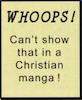
Ante Bellum - Posts: 1347
- Joined: Tue Apr 07, 2009 2:59 pm
- Location: E U R O B E A T H E L L
That said, were they originally ripped or downloaded as "itunes" files, the format is actually a fantastic format, very high quality for the level of compression. yeah, there are higher quality formats, but it's actually a step above MP3 and compatible with a lot of players
-

Etoh*the*Greato - Posts: 2618
- Joined: Tue Feb 20, 2007 12:46 pm
- Location: Missouri
Ok, I see I see.
For the record, I do not have a Mac as either system.
Basically, I just wanted all the music that was on my IPOD, not Itunes (I have like, 9000 on my ipod, while about 2000 on my Itunes- I don't "synch" it because I always add stuff from other systems) into MP3 format so that I could store it on my Nas device and have it backed up in a easy accessable form for the rest of my family- which are all PC non-ipod users.
As for the transfer of the music to my new laptop, I will just do as Kali said. Thanks very much ^_^
Anyway, thanks for the help!
Cleared some stuff up.
For the record, I do not have a Mac as either system.
Basically, I just wanted all the music that was on my IPOD, not Itunes (I have like, 9000 on my ipod, while about 2000 on my Itunes- I don't "synch" it because I always add stuff from other systems) into MP3 format so that I could store it on my Nas device and have it backed up in a easy accessable form for the rest of my family- which are all PC non-ipod users.
As for the transfer of the music to my new laptop, I will just do as Kali said. Thanks very much ^_^
Anyway, thanks for the help!
Cleared some stuff up.
-

xblack_x_rosesx - Posts: 541
- Joined: Fri Jul 28, 2006 12:00 pm
- Location: Alberta, Canada
A program called ephpod works pretty well at getting things off. When you put the music on your iPod, it did change it into iTunes/iPod's format, so I don't know about that...
What Kali said works fine, but ephpod is nice because it shows you what's what.
What Kali said works fine, but ephpod is nice because it shows you what's what.
-
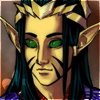
Shao Feng-Li - Posts: 5187
- Joined: Sun Oct 12, 2003 12:00 pm
- Location: Idaho
6 posts •
Page 1 of 1
Who is online
Users browsing this forum: No registered users and 133 guests







