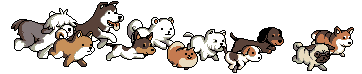I just got a little message that told me my virtual memory was low. and that Windows was going to find more Virtual memory or something...
My computer is only like a year old, It has 512 MB of RAM,
I have 109 GB of Memory for Drive (:C) and I have only used 25 percent of it in a year. meaning that I still have like 81 someodd GB of memory left on my computer. (^^; I do a lot of artwork on my poor computer) *pats it*
So...when it says my virtual memory is low...that is very confusing. Should I worry about that? Let it run it's course? What can I do to get more virtual memory?
Any help would be GREATLY appreciated...
I like my computer, I don't want it to die...
start up has been a bit slow for the past few times I have restarted it... I just installed a new antivirus program, Norton a few weeks ago, it was then that I started noticing slowler start ups...:/
Virtual Memory...Low?
6 posts •
Page 1 of 1
-

ChristianKitsune - Posts: 5420
- Joined: Mon Mar 14, 2005 12:00 pm
- Location: In my sketchbook of wonderment and puffy pink clouds! *\^o^/*
[quote="ChristianKitsune"]I just got a little message that told me my virtual memory was low. and that Windows was going to find more Virtual memory or something...
My computer is only like a year old, It has 512 MB of RAM,
I have 109 GB of Memory for Drive (:C) and I have only used 25 percent of it in a year. meaning that I still have like 81 someodd GB of memory left on my computer. (^^]
Finally! Something I really know about!
That little popup is a warning letting you know that the computer is running low on physical memory. (That 512 MB of RAM you mentioned) To compensate, your computer is using hard drive space like the physical memory until more physical memory becomes available. This is called "Virtural Memory". This'll slow your computer down a bit until the next time you restart, because "virtural" memory is basically using the hard drive, which is slower than the physical memory. If the computer detects that you're using a lot of virtural memory, it'll expand and give you that popup letting you know that it's using more space on your hard drive as memory. If you get this message, your best bet will be to close any unusued applications, but down the road, you might wanna look into getting some more memory for your computer.
Oh yeah, that 109GB you mentioned isn't technically "memory". That's hard disk space, and it sounds like you have LOADS of it to spare! If you are concerned with free space, you might wanna look into making a backup copy of all your artworks and burn it to a disk.
Also, with the slow startups, it could be the new antivirus program that startus up when you first boot your computer. I know with my Pavillion, the Antiviurs program normally takes the longest to load. Can't really help that. But check in your "Startup" folder (Start>All Programs>Startup) to see if there are any applications other than your antiviurs program in there.
My computer is only like a year old, It has 512 MB of RAM,
I have 109 GB of Memory for Drive (:C) and I have only used 25 percent of it in a year. meaning that I still have like 81 someodd GB of memory left on my computer. (^^]
Finally! Something I really know about!
That little popup is a warning letting you know that the computer is running low on physical memory. (That 512 MB of RAM you mentioned) To compensate, your computer is using hard drive space like the physical memory until more physical memory becomes available. This is called "Virtural Memory". This'll slow your computer down a bit until the next time you restart, because "virtural" memory is basically using the hard drive, which is slower than the physical memory. If the computer detects that you're using a lot of virtural memory, it'll expand and give you that popup letting you know that it's using more space on your hard drive as memory. If you get this message, your best bet will be to close any unusued applications, but down the road, you might wanna look into getting some more memory for your computer.
Oh yeah, that 109GB you mentioned isn't technically "memory". That's hard disk space, and it sounds like you have LOADS of it to spare! If you are concerned with free space, you might wanna look into making a backup copy of all your artworks and burn it to a disk.
Also, with the slow startups, it could be the new antivirus program that startus up when you first boot your computer. I know with my Pavillion, the Antiviurs program normally takes the longest to load. Can't really help that. But check in your "Startup" folder (Start>All Programs>Startup) to see if there are any applications other than your antiviurs program in there.
Joshua: Hebrew -The LORD is Salvation
Check out my new anime review blog, "The Cajun Samurai"
http://thecajunsamurai.wordpress.com/
" wrote:RustyClaymore 11:27 - Ah yes, Socks is the single raindrop responsible for the flood. XD
Check out my new anime review blog, "The Cajun Samurai"
http://thecajunsamurai.wordpress.com/
-

KhakiBlueSocks - Posts: 2675
- Joined: Sun Mar 13, 2005 8:32 pm
- Location: Louisiana
*D* Khaki, thank you!!!
The funny thing is, I just defragmented my hardrive last night, and restarted this morning. I have been known to leave my computer on for DAYS without getting that message...why am I getting it now? :/
The funny thing is, I just defragmented my hardrive last night, and restarted this morning. I have been known to leave my computer on for DAYS without getting that message...why am I getting it now? :/
-

ChristianKitsune - Posts: 5420
- Joined: Mon Mar 14, 2005 12:00 pm
- Location: In my sketchbook of wonderment and puffy pink clouds! *\^o^/*
No prob, onee-chan! I'm so glad I was able to help!
You mentioned that you just installed an antivirus program, right? Well that COULD be a factor with your low memory message. The way I see it, you now have a program that gets first dibs at physical memory at startup--not like any other program that uses memory only when open it like Photoshop. If you still have the box it came in, look to see how much memory is recommended. Take that number and subtract it from your total physical memory. The difference is what's left over for all your other running applications.
Or, an even better experiment--Hit Control+Alt+Delete and bring up Windows Task Manager. Click on the "Processes" tab, and you'll see how many KB of memory each program you're using is running.
Defragmenting a hard drive is a good practice, because it keeps everything "organized" so your hard drive will find it faster. The more fragmented a hard drive is, the longer it'll take to find data, which will lead to longer load times. However, just like I tell my customers at work with their cell phones, every once in a while, reboot your computer so it refreshes itself. The longest I've left mine on at a stretch is 2-3 days.
Do you tend to use Hibernation mode on your computer a lot? (Hibernation, not to be confused with "Sleep" or "Suspend" is when your computer copies everything in physical memory to the hard drive on a special hidden file and powers down. Then, when turned back on, everything is restored from the file back onto memory.)
You mentioned that you just installed an antivirus program, right? Well that COULD be a factor with your low memory message. The way I see it, you now have a program that gets first dibs at physical memory at startup--not like any other program that uses memory only when open it like Photoshop. If you still have the box it came in, look to see how much memory is recommended. Take that number and subtract it from your total physical memory. The difference is what's left over for all your other running applications.
Or, an even better experiment--Hit Control+Alt+Delete and bring up Windows Task Manager. Click on the "Processes" tab, and you'll see how many KB of memory each program you're using is running.
Defragmenting a hard drive is a good practice, because it keeps everything "organized" so your hard drive will find it faster. The more fragmented a hard drive is, the longer it'll take to find data, which will lead to longer load times. However, just like I tell my customers at work with their cell phones, every once in a while, reboot your computer so it refreshes itself. The longest I've left mine on at a stretch is 2-3 days.
Do you tend to use Hibernation mode on your computer a lot? (Hibernation, not to be confused with "Sleep" or "Suspend" is when your computer copies everything in physical memory to the hard drive on a special hidden file and powers down. Then, when turned back on, everything is restored from the file back onto memory.)
Joshua: Hebrew -The LORD is Salvation
Check out my new anime review blog, "The Cajun Samurai"
http://thecajunsamurai.wordpress.com/
" wrote:RustyClaymore 11:27 - Ah yes, Socks is the single raindrop responsible for the flood. XD
Check out my new anime review blog, "The Cajun Samurai"
http://thecajunsamurai.wordpress.com/
-

KhakiBlueSocks - Posts: 2675
- Joined: Sun Mar 13, 2005 8:32 pm
- Location: Louisiana
I'll just add that there is a limit to the amount of disk space that Windows can use for virtual memory (it can be adjusted), so it couldn't use up the 109GB, even if it needed to. Maybe you need to adjust the minimum virtual memory size?
Everywhere like such as, and MOES.
"Expect great things from God; attempt great things for God." - William Carey
"Expect great things from God; attempt great things for God." - William Carey
-

Warrior4Christ - Posts: 2045
- Joined: Sat Aug 20, 2005 8:10 pm
- Location: Carefully place an additional prawn on the barbecue
Hmm... It's actually more likely that the following occured:
1. You defrag'd the HD. Doing so killed the Virtual Memory files.
2. The pop-up you got was windows telling you that it needed to "find more space," i.e., the VM file wasn't in a large enough place.
It's probably nothing to worry about.
PS: If your computer is only a year old, you might want to think about increasing the RAM in it. You can get a gig of ram for about 30 bucks, and you'll notice pretty big improvements if you bump your machine to, say, 2GB.
HIH
1. You defrag'd the HD. Doing so killed the Virtual Memory files.
2. The pop-up you got was windows telling you that it needed to "find more space," i.e., the VM file wasn't in a large enough place.
It's probably nothing to worry about.
PS: If your computer is only a year old, you might want to think about increasing the RAM in it. You can get a gig of ram for about 30 bucks, and you'll notice pretty big improvements if you bump your machine to, say, 2GB.
HIH
My Websites:
http://www.flactem.com/
My Final Fantasy VII Walkthrough (FF7 Walkthrough)
My Final Fantasy VIII Walkthrough (FF8 Walkthrough)
My Final Fantasy IX Walkthrough (FF9 Walkthrough)
My Final Fantasy X Walkthrough (FFX Walkthrough)
Join MOES today - Plant a SIG for your tomorrow!
Follow me on Twitter! http://twitter.com/caamithrandir
http://www.flactem.com/
My Final Fantasy VII Walkthrough (FF7 Walkthrough)
My Final Fantasy VIII Walkthrough (FF8 Walkthrough)
My Final Fantasy IX Walkthrough (FF9 Walkthrough)
My Final Fantasy X Walkthrough (FFX Walkthrough)
Join MOES today - Plant a SIG for your tomorrow!
Follow me on Twitter! http://twitter.com/caamithrandir
-

Mithrandir - Posts: 11071
- Joined: Fri Jun 27, 2003 12:00 pm
- Location: You will be baked. And then there will be cake.
6 posts •
Page 1 of 1
Who is online
Users browsing this forum: No registered users and 102 guests