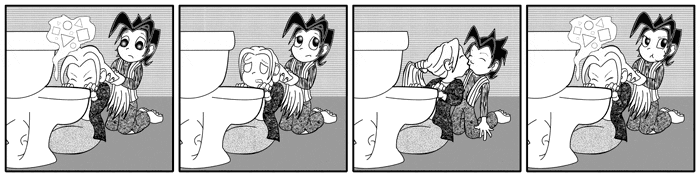When I try to burn CD's the CD's end up with this static junk all through the music. I had been using Nero, but I dropped that and tried a program called. Burnaware. Same issue. It burns the CD like normal, but the songs are all screwed up.
I run Windows Vista on a Compaq Presario PC. I use more expensive CD-R CDs made by Sony. (I know cheapies can cause issues) I have run a cleaner through the drive already, it's a CD-DVD-Lightscribe burner. I really don't know what else to do at this point. Any suggestions?
CD Burning Issues
7 posts •
Page 1 of 1
What about using iTunes or WMP to burn? That's about all I use and never have problems.
I also think it might be a security thing on the CDs. Screws up the music so you won't want to copy it. Just a thought.
I also think it might be a security thing on the CDs. Screws up the music so you won't want to copy it. Just a thought.
-
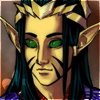
Shao Feng-Li - Posts: 5187
- Joined: Sun Oct 12, 2003 12:00 pm
- Location: Idaho
Ok. Not that anyone was seriously posting on this thread (It's cool, the issue is weird I know) But I figured things out. I guess Compaq puts cheap CD burners in there computers. Before my last computer died, I had bought an expensive Sony CD burner. So I dug that out, and put it in the new computer...no more issues. So I guess its the burner, and nothing that Nero did. >.<
-

Stephen - Posts: 7744
- Joined: Mon May 26, 2003 5:00 am
Woah. That's weird. I haven't heard of something like that. I would have figured it was a messed up driver - maybe an install/uninstall of Nero mucked with the driver database. Glad it's working, though!
My Websites:
http://www.flactem.com/
My Final Fantasy VII Walkthrough (FF7 Walkthrough)
My Final Fantasy VIII Walkthrough (FF8 Walkthrough)
My Final Fantasy IX Walkthrough (FF9 Walkthrough)
My Final Fantasy X Walkthrough (FFX Walkthrough)
Join MOES today - Plant a SIG for your tomorrow!
Follow me on Twitter! http://twitter.com/caamithrandir
http://www.flactem.com/
My Final Fantasy VII Walkthrough (FF7 Walkthrough)
My Final Fantasy VIII Walkthrough (FF8 Walkthrough)
My Final Fantasy IX Walkthrough (FF9 Walkthrough)
My Final Fantasy X Walkthrough (FFX Walkthrough)
Join MOES today - Plant a SIG for your tomorrow!
Follow me on Twitter! http://twitter.com/caamithrandir
-

Mithrandir - Posts: 11071
- Joined: Fri Jun 27, 2003 12:00 pm
- Location: You will be baked. And then there will be cake.
7 posts •
Page 1 of 1
Who is online
Users browsing this forum: No registered users and 52 guests